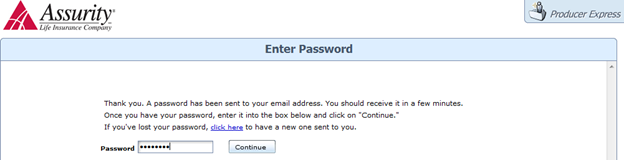
The agent needing to complete the contracting application will receive the following email from their recruiter.
Dear
TEST AGENT,
Thank you for your interest in completing a contract with
Assurity Life Insurance Company.
Click on the link below to begin the
contracting and appointment process. This link will take you to “Producer
Express.” You will then click on “Get My Password” to obtain authorization for
entry to your secure appointment package. The password will be sent to you
separately by email. Producer Express will then guide you through the Assurity
process.
https://pxuat.sircon.com/getPassword.do?id=1386444&subscriberId=20353&userId=111111
If you have any questions or need assistance, please contact us at (800)
276-7619 Ext. 4689.
The agent will click on the link in the email to open Producer Express. Here they will click on “Get My Password,” and a password will be sent. Using this password, they then click on “Continue.”
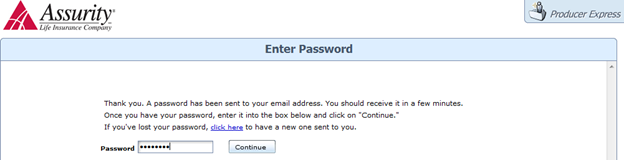
The agent will immediately be prompted to change their password.
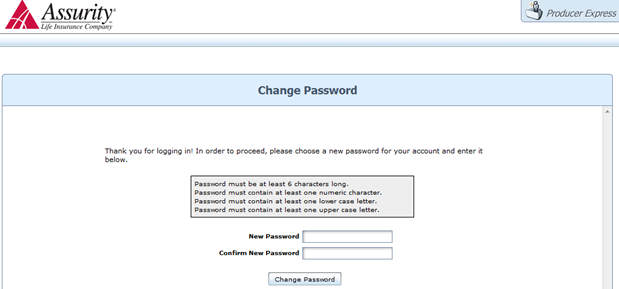
Once the password is changed, the agent will be able to complete the paperwork.
Getting Started
Please read through the following information before clicking on “Start.”
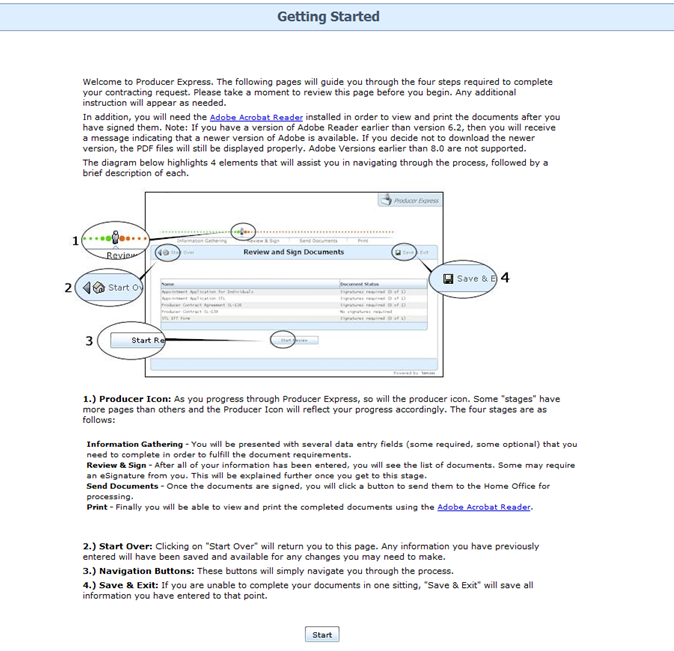
The fields highlighted in red are required. You cannot save and exit from this page until you click on “Continue.” Failure to click “Continue” will result in having to fill out the form again.
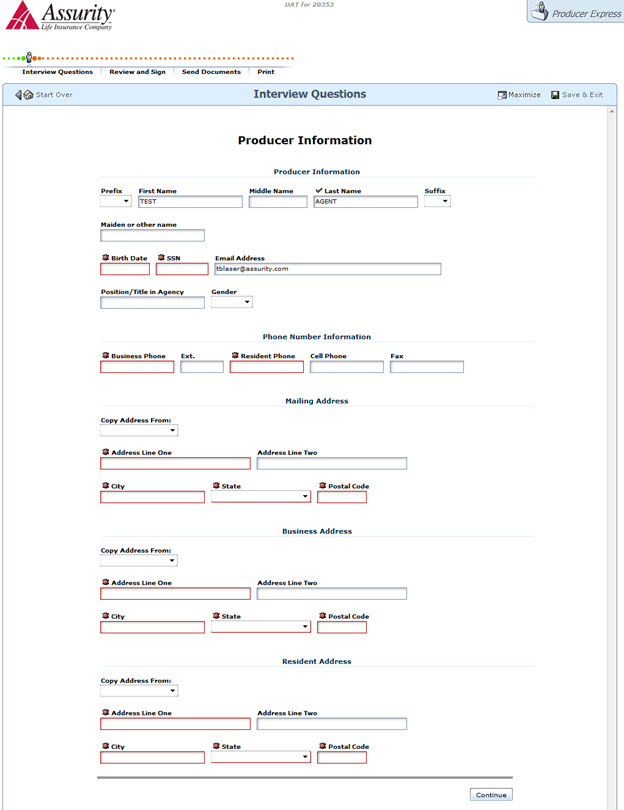
Use the drop down to select “Paid Direct” or “For Value Received.”
o Paid Direct – Select this if you would like your commissions paid directly to you with a 1099 implications.
o For Value Received – Select
this if you would like your commissions assigned to the agent/agency listed in
the Agency section and the 1099 income assigned to that agent/agency.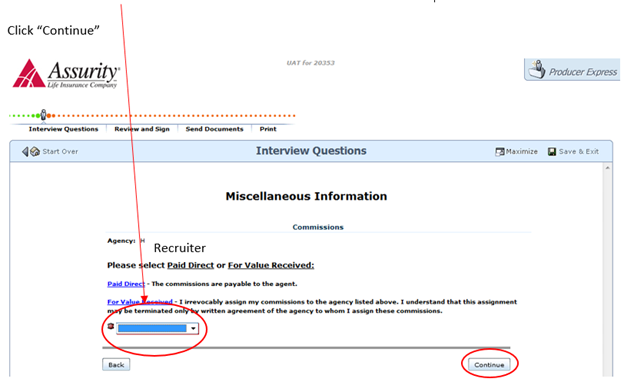
![]()
Select the states in which you are requesting appointments, including your resident state and click “Continue.”

Fill out the Errors and Omissions information. You will be able to upload a copy of your E & O declaration page at the end of this process. Assurity requires all agents to maintain E & O coverage.
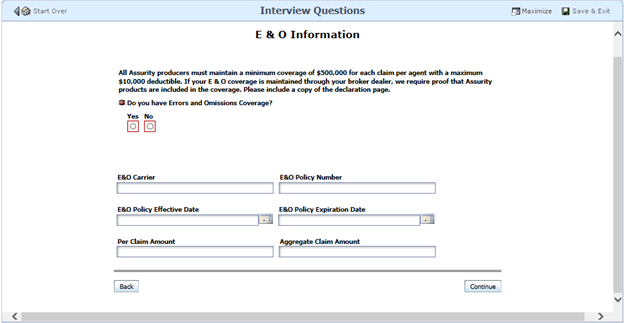
Fill out the Direct Deposit information. You will be able to upload a voided check at the end of this process. Direct Deposit is required and you cannot continue without filling in the information.
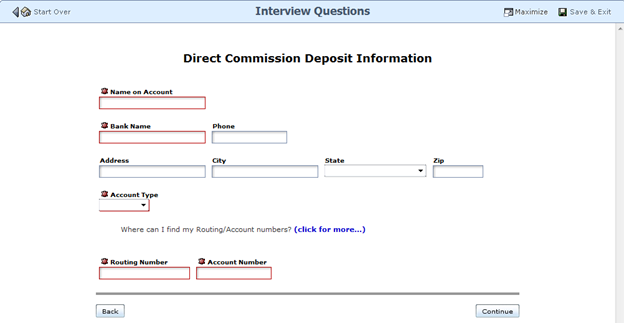
Please read the following questions and answer them to the best of your ability. If ”Yes” is selected, a response is required and you will not be able to move forward until it is filled out. You may attach additional supporting documents as the end of this process. Click “Continue.”
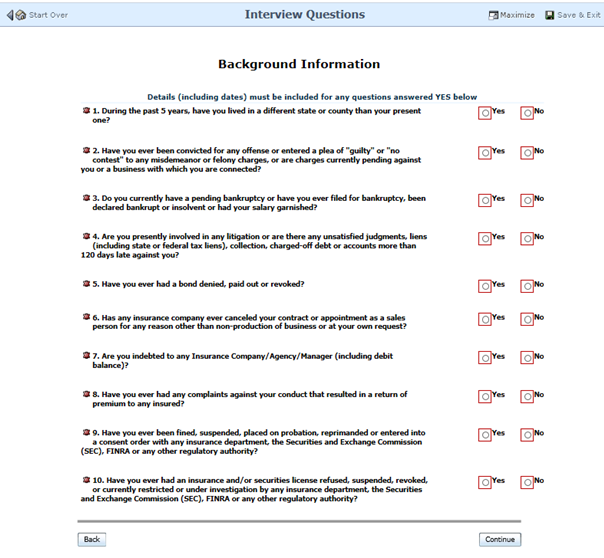
If you have taken Anti-Money Laundering training through LIMRA you can enter the date here. Assurity only accepts LIMRA training. If you have not completed this training, leave the field blank and click “Continue.”
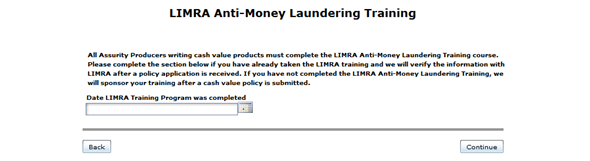
You can now upload your E & O declaration page, voided check and any supporting documentation needed. After browsing your files, click “Upload Files,” wait for that process to finish, then click “Continue.”
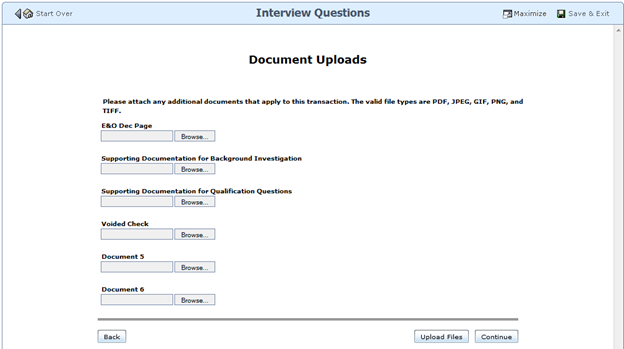
You can now electronically sign the forms. Please read through the information on this screen and click “I Agree.”
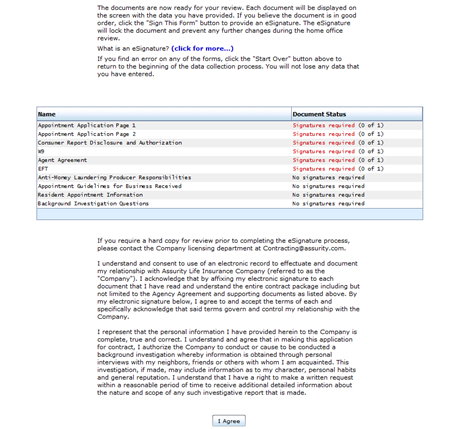
Documents that need to be signed will say “Sign Document” at the top of the page.
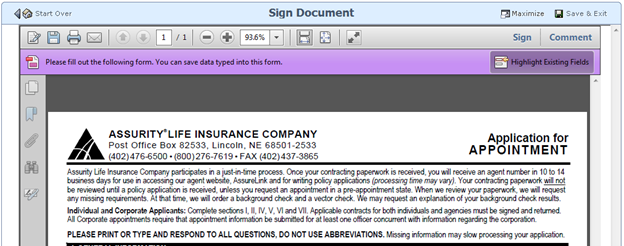
Review your forms before signing them. Sign your forms by clicking on the blue boxes.

When you click on this button you will moved to the next document that requires a signature. When you get to a document that does not need to be signed, it will have a “Next” button at the top of the page. Please read these pages and click “Next.”
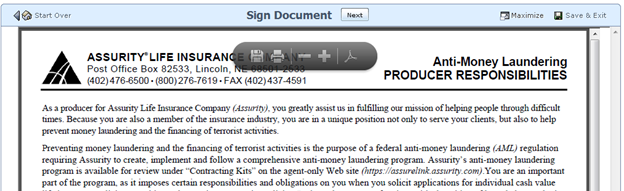
Once you have reviewed all of the pages you will come to this page. Click “Send Now.”
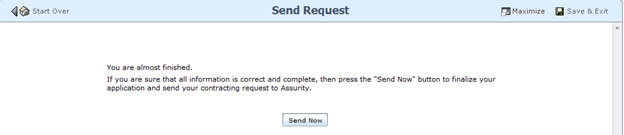
You may print the documents if you wish and exit the system. Your contracting has been sent to your recruiter for review and submission. Once they approve your paperwork, it will be submitted to Assurity Life Insurance Company and an agent number will be emailed to you.