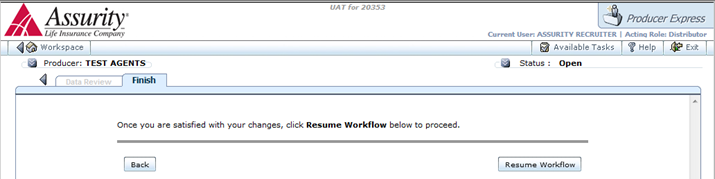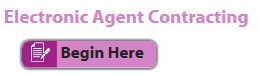
Log onto AssureLINK, https://assurelink.assurity.com. Click on My Business and then Contracting at the top of the screen. Select Begin Here.
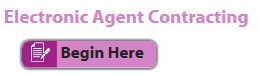
As the recruiter, fill out the following information that
will be sent to the agent/agency that you are recruiting.
Please obtain
accurate information when filling this out.
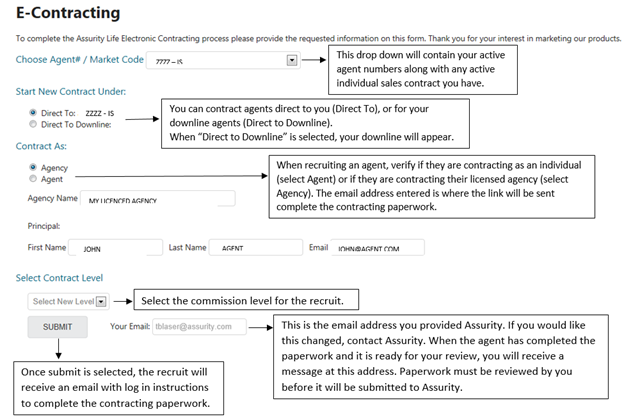
The first time that you recruit an agent using the above tool, you will receive an email from producerexpress@sircon.com to set up your producer express account. The email will include your username and a link to set up your password. Please read the email carefully and follow the instructions.
Dear ASSURITY RECRUITER,
Here is your Producer Express username: ZZZZ
Please open the following link in your browser and click "Forgot password" to get a password emailed to you: https://pxuat.sircon.com/login/20353
Click on the link in the email to open Producer Express. Enter the user ID provided in your email and click “Forgot password?”

Select “Get Password.” An email will be sent to you with a password from producerexpress@sircon.com.
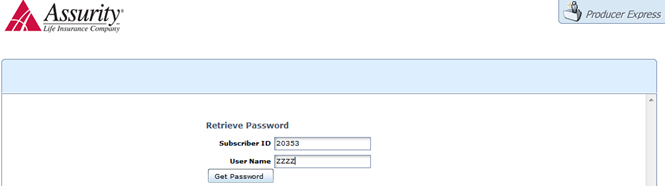
Below is the email you we receive.
Dear ASSURITY RECRUITER,
Your password to access Producer Express is:
a3tsimDU
Go back through the link and enter your user ID and password then click “Login.”
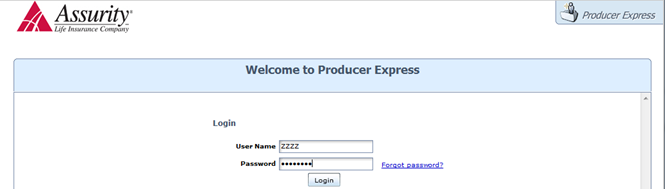
This will take you to the page where you can see the contracts that your recruits have completed. You will not be able to see to whom you have sent requests until they complete the contracting process.
On this page, you can change your password by going to “’Available Tasks; Account Options.” You will be required to enter your user ID and password again.
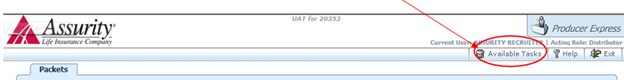
Here, you can change your password.
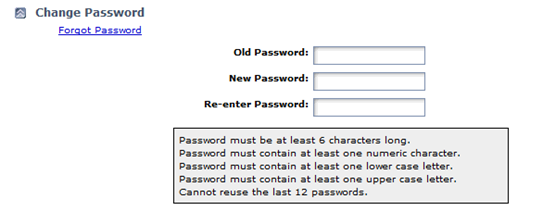
Our electronic contracting process requires the recruiter to accept the paperwork that was submitted by their agents. When the agent you recruited completes the contracting paperwork, you will receive this email with the link to review the material.
You must click on this link and review the paperwork or it will not be submitted to Assurity.
Dear
ASSURITY RECRUITER,
We are notifying you that the following producer's
packet from Assurity Life Insurance Company requires your review and signature
indicating your approval. The link below will direct you to the Producer Express
log-in page.
Producer: JOHN SMITH
Packet Type: Agency Onboarding
Packet Id: 111111
Packet Link: https://pxuat.sircon.com/wopr/distributorWorkspace.do?method=processRedirect&subscriberId=111111producerRequestId=111111
If
you have any questions or need assistance, please contact us at (800) 276-7619,
Ext. 4689.
Sincerely,
Licensing and Contracting Department
Assurity Life Insurance Company
From the link, use the User ID and password to log in.
Once logged in you will see the following information. Click on this icon to review the agent’s paperwork and submit it.

To review the contracting documents click on this icon.
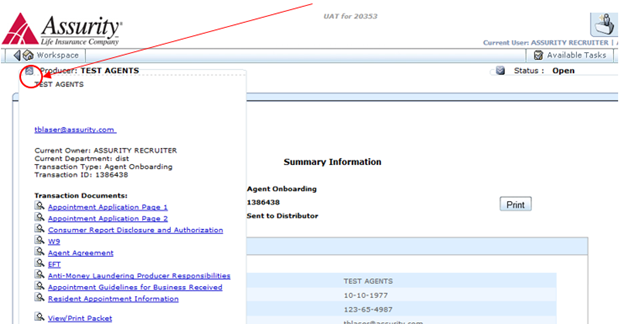
Once you have approved the information, click the “Continue” button at the bottom of the page and then the “Resume Workflow” button and the contract will be sent to Assurity. Once received, the agent will receive an Assurity agent number via email.